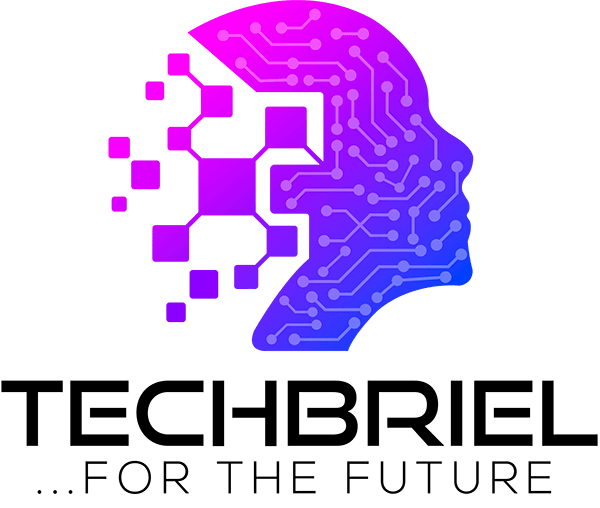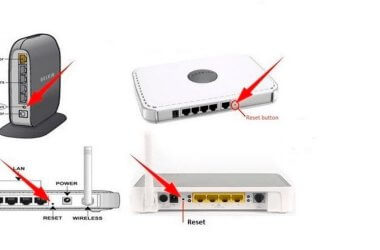Every organization that uses computer needs a network for easy sharing for information,
Because of the importance of information sharing on the network there is need to install a network switch. The network switch links all the computers together. When the network becomes very large the need to install network switches arises and for that you can use the simple steps below to connect two network switches together.
Firstly you need the following for your connection.
Crimp tool, Cat 5 cable, RJ 45 connectors, and a network switch.
If you are ready its time to connect.
For you to connect two network switches you need to make a cross over cable. this cross over cable has the following colour coding below. You will terminate your cable using the image below. One end will terminated with the first colour and 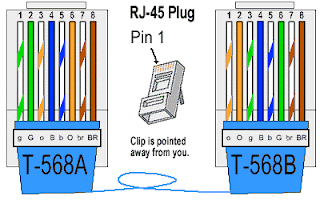
the other end with the second colour code. If you got that right then simple connect one end of the network cable that you just terminated to one of the network switch and the other end to the new network switch. Power the network switch. Connect your computers to the network using a straight cable and check. Hurray!!!! Your network connection worked. So if your network switch is far from your computer you can still get network access by purchase a network switch and terminating a cable from the far network switch to the one nearer to you and connect your computer to it.