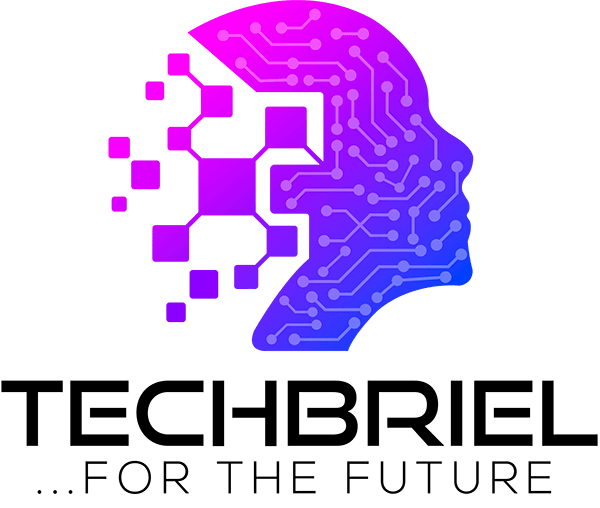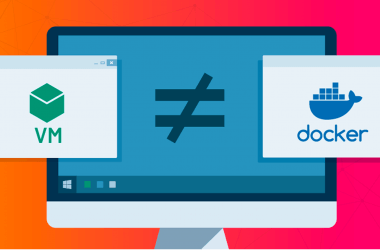Today, developing software is not a simple task. In addition to coding, developers must manage interdependent frameworks and architectures and many more stuff, and here comes Docker!
Docker is one of the most incredible and effective tools for packaging, distributing, and running applications. It has proven relatively desirable for deployment, allowing programs to be deployed in a highly portable manner onto any server capable of hosting containers. However, understanding and configuring Docker for your particular application can be time-consuming. Since the Internet is packed with conceptual guides, we will not look too deeply into the concept of Containers here. Instead, this article will discuss the software Development workflow using Docker and how to apply it to your particular application and setup
You may also like to read: introduction to Docker, all you need to know as a beginner
Software Development Workflow with Docker
Start writing application code
In the beginning, you’ll need to write the code for your application. Then, as you write a new feature, you’ll be undertaking a lot of rapid development. After that, you can continue to work on your code as usual on your laptop, not confined to a container. And it’s perfectly all right. Developing for Docker within Docker isn’t necessary. However, some developers believe that using Docker to create a sanitized development environment is helpful.
As a development environment, you make use of a Docker container. This is especially helpful if your development environment requires additional software installation.
The most common way to develop inside a Docker container is to launch it and leave it running while making changes to your source code. Then, you can see the results of your changes in the container as you make them. In addition, you can bring your source code into a container using a bind mount. This feature of Docker allows you to make files on your local machine available inside the container and reflects any changes in real-time.
Build a container image
You’re now ready to construct an app container image. This is where your build artifact is created. The container image, also known as a Docker image, is what you use to deploy your application to a server. Everything you need to run your application is contained in this package.
Push the image to the server
For novices to Docker, this following step can be a bit of a challenge. How do you get the container to the target server now that you’ve built it? It’s so easy just to copy. Docker does not output a file that can be seen or copied directly when creating an image. As a result, when you type Docker images, you can see the image as a series of layers. To migrate an image from your library, the most typical method is to Docker push it to a registry.
Restart the app with the updated image
The final step in the workflow is to launch the application once the Docker image has been placed on the server. With Podman and Systemd, you can opt to start your containers at regular intervals. Alternatively, if you have a docker-compose file for your application, you may execute docker-compose up to start it.
It’s a little different if you’re updating an app already running. You shouldn’t try upgrading your program while running within a container. The old container can be thrown away, and a new one can be started in its place.
The solution is a Docker pull, followed by a docker stop and a docker run. The registry is updated, the old container is thrown away, and a new one is created by following these procedures. The running container must be stopped during this period, and a new one must start. Thus there is some downtime. You may want to look into rolling updates if you can’t handle the downtime.
You may also to read: the difference between Docker and Virtual machines
Conclusion
You are now prepared to begin developing software by utilizing a Docker container to build and execute the application. As you progress, it is likely that you will require more components, such as a database server, which is something that you should operate in a separate container. In short, Docker is a program that offers several advantages to those who are responsible for the administration or development of computer systems. It significantly accelerates both the deployment and scaling processes.
If you enjoyed this post, we’ll be very grateful if you’d help spread it by sharing it with your friends using the share button. you can also get our latest updates by following us on Facebook, Twitter, Linkedin, and Instagram. Don’t forget to subscribe to our Youtube channel for more Tech Tutorials, Tech reviews, and Tech reviews.