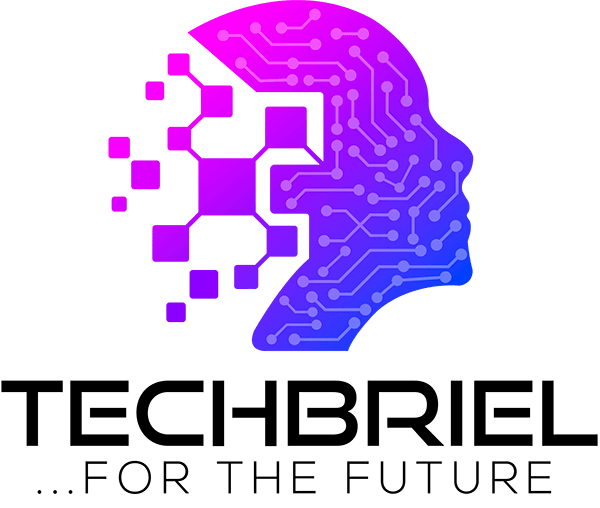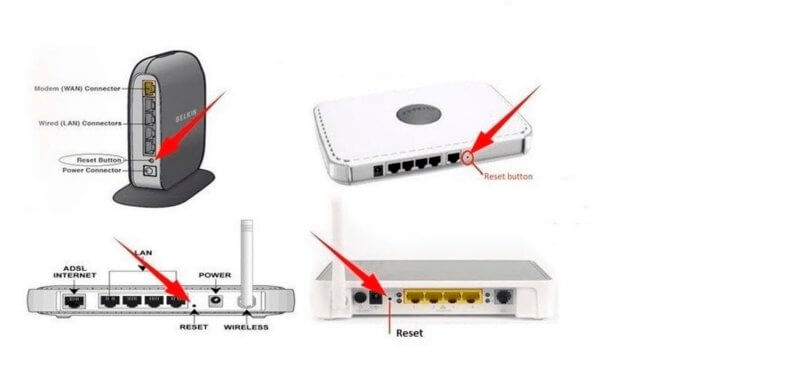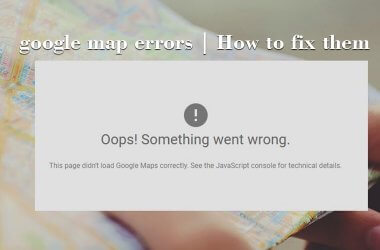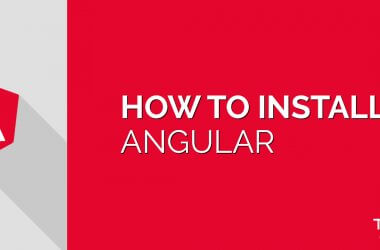Do you have a Linksys router and you have forgotten your password or you want to reset the password to the default. Firstly you must have physical access to the router. This article is basically for WRT54g and model BEFW11S4
If you have changed the password from the default password and have forgotten the default or your router did not come with any documentation.
To regain access to the router try the following. In the username field leave it blank and in the password field type admin
Username / leave blank
password / admin 
The Rest Button on a Linksys Router
To reset the router
While the back of your router might look different, the reset button is usually clearly marked. To reset the router to the default password, insert something thin–like a pencil point–and depress the red button. Hold that for a few seconds. The password for your Linksys router should have reverted to its default.
Try accessing it from a machine that is plugged directly into it. The default address is usually http://192.168.1.1. When you gain access to the router then you can change the password to any word of your choice.