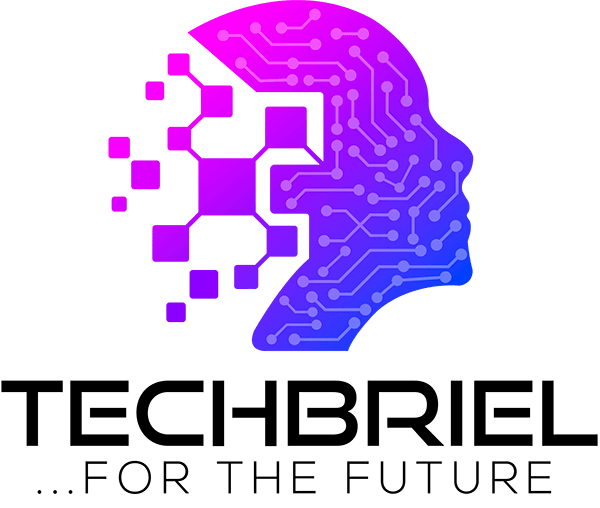Are you tired of Microsoft windows genuine advantage notification, always telling you that your window is not genuine?
Are you tired of having to wait for 5 seconds before you can logon to your computer?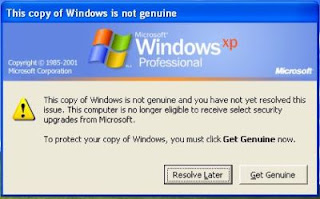
Are you tired of popup?
Has this notification changed you desktop to total black color?
Are you thinking of formatting your computer? Remember you have files that you don’t want to loose. What is this notification?
Windows genuine advantage notification is Microsoft way of punishing people using pirated copy of windows xp. Therefore, if your computer always shows you that you may be a victim of software counterfeiting its right and you need to go and buy a genuine windows xp.
Windows genuine advantage notification occurs after you have updated your computer on the internet. Microsoft always runs a script that always checks for windows license .if your computer does not pass the test that is when you are notified.
If your version of Windows XP is not genuine and does not pass the validation schemes, you will not be able to download security patches from Windows Update, or install the latest version of Internet Explorer 7 and other software.
Recently Microsoft has even made the notification worse by changing your computer desktop color to black if your computer does not pass windows validation. This makes the notification more punishing and frustrating for users.
Declaimer: this article is not to encourage piracy but for the purpose of knowledge. Please make sure you buy a license window xp.
Well for you that bought pirated copy unknowingly follow these steps to remove this black screen and the notification.
Firstly, you have to terminate the process form running on your computer secondly you have to change the name of the files that are running the process. Then change your desktop back to what you where using before.
Right click on your task bar, click on task manager, click process tab look for the process with the name “wgatray.exe” right click on it and click end process tree, a warning message will appear click yes, the process will be terminated.
Secondly double click on my computer, double click drive C: double click windows folder, double click system 32 folder, look for two files, “wgatray.exe”. When you locate the file, right click on the file and rename them to whatever you want.
Then restart your computer. Your computer should be in good state now.
Recently Microsoft has modified the notification such that if this notification also changes your computer wallpaper and background color to black. After removing the notification simply change you desktop wallpaper again.
Sometimes this modified windows genuine advantage notification also initiates the Wgatray.exe process immediately after you end the process. To solve this problem download process terminators that will kill it process permanently for you to be able to change the name of wgatray.exe in the system 32 folder.