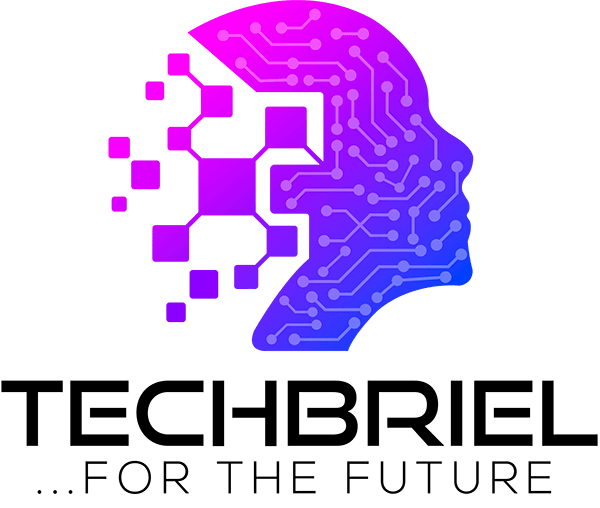Types of Computer Virus
A computer virus is a self-replicating computer program written to alter the way a computer operates without the permission or knowledge of the user. Computer viruses are similar to biological viruses in the way they multiply in number and in the way; they need a host to survive. However, in both cases there must be a cause, such as weak immune system or an expired anti-virus program, in order for the virus to penetrate and spread.
The way a computer virus infiltrates your PC depends on the type of virus it is. Because all computers viruses have their own features and factors that make them unique and dangerous to the health of your computer. In this article, I will be sharing with you types of computer viruses so that you can better protect your computer.
Some times when you are infected, you rely know which of the virus is affecting your computer. Below is the list of the most common viruses affecting most computers:
1. Trojan Horses
2. Worms
3. Email Viruses
A Trojan horse appears to be nothing more than an interesting computer program or file, The Trojan virus once on your computer, does not reproduce, but instead makes your computer vulnerable to malicious attacks by allowing them to access and read your files. This makes the virus extremely dangerous to your computer. This virus can be minimized when you avoid downloading unnecessary files and software’s, and only download software’s and files that you are sure of.
A Worm is a virus program that copies and multiplies itself by using computer networks and security flaws. The worm may do damage and compromise the security of the computer. It may arrive via poor system security or by e-mail. Once Copied, the copied worms scan the network for further vulnerabilities and flaws in the network. The best way to protect you from worms is by updating your security software’s. You should avoid opening email attachments from unknown senders.
Email viruses use email messages to spread. An email virus can automatically forward itself to thousands of people, depending on whose email address it attacks. To avoid receiving virus-laden emails, always check that your antivirus software is up-to-date and stay clear of opening attachments. Also, block unwanted email viruses by installing a spam filter and popup blockers.
Other type of viruses exist and one should be careful to prevent himself from getting infected examples are
Boot sector Virus:
A virus that attaches itself to the first part of the hard disk that is read by the computer upon bootup. These are normally spread by floppy disks. To prevent this virus use an antivirus that scan boot files and make sure that the antivirus is updated Examples of boot viruses include: Polyboot.B, AntiEXE.
Macro Virus:
Macro viruses are viruses that use another application’s macro programming language to distribute themselves. They infect documents such as MS Word or MS Excel and are typically spread to other similar documents. They usually have the infected file name with .exe extension e.g. m-sword .exe instead of doc. They always run from your driver folder. In system 32 folder. Example of such virus is raila odinga virus. For how to remove raila odinga virus read it here
Memory Resident Viruses:
Memory Resident Viruses reside in a computers volatile memory (RAM). They are initiated from a virus which runs on the computer and they stay in memory after its initiating program closes.
Direct Action Viruses
The main purpose of this virus is to replicate and take action when it is executed. When a specific condition is met, the virus will go into action and infect files in the directory or folder that it is in and in directories that are specified in the AUTOEXEC.BAT file PATH. This batch file is always located in the root directory of the hard disk and carries out certain operations when the computer is booted. Examples are i.exe, autorun.inf.
Overwrite Viruses
Virus of this kind is characterized by the fact that it deletes the information contained in the files that it infects, rendering them partially or totally useless once they have been infected.
The only way to clean a file infected by an overwrite virus is to delete the file completely, thus losing the original content.
Examples of this virus include: Way, Trj.Reboot, Trivial.88.D.
Polymorphic Virus
Polymorphic viruses encrypt or encode themselves in a different way (using different algorithms and encryption keys) every time they infect a system.
This makes it impossible for anti-viruses to find them using string or signature searches (because they are different in each encryption) and also enables them to create a large number of copies of themselves.
Examples include: Elkern, Marburg, Satan Bug, and Tuareg.
File Infectors
This type of virus infects programs or executable files (files with an .EXE or .COM extension). When one of these programs is run, directly or indirectly, the virus is activated, producing the damaging effects it is programmed to carry out. The majority of existing viruses belongs to this category, and can be classified depending on the actions that they carry out.
FAT Virus
The file allocation table or FAT is the part of a disk used to connect information and is a vital part of the normal functioning of the computer.
This type of virus attack can be especially dangerous, by preventing access to certain sections of the disk where important files are stored. Damage caused can result in information losses from individual files or even entire directories.
Logic Bombs
They are not considered viruses because they do not replicate. They are not even programs in their own right but rather camouflaged segments of other programs.
Their objective is to destroy data on the computer once certain conditions have been met. Logic bombs go undetected until launched, and the results can be destructive.