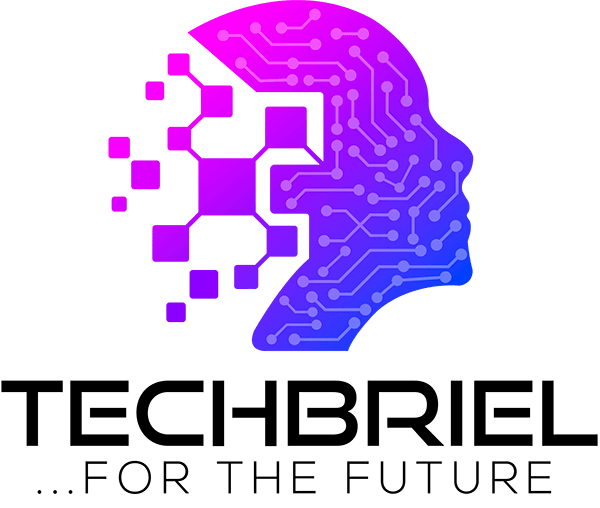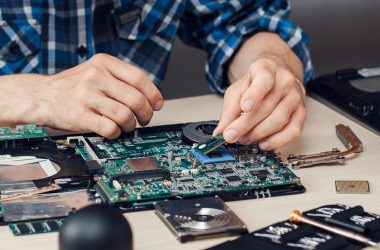A lot of times getting the right driver for laptops is very difficult especially when you don’t have the recovery CD. Some times this is the reason why we don’t want to format the computer even when it needs to be formatted. If you’ve formatted your DELL computer especially laptops and don’t know how to get the drivers. As you read along you will find that out.
Firstly you should know that every manufacturer also manufactures spare parts and drivers that should work with their product so the one place to look for DELL drivers is on DELL website.
Step by step
To download dell drivers you should know the model of the DELL computer that you have. logon to www.dell.com, click on drivers and support, at the bottom of the page, it will take you to a page where you have to identify you product, for this article I will use the model to locate Dell Vostro 1500 windows xp driver, you can use the service tag if you have it pasted on your computer. on the drivers and download page click on select model, it will show different product family e.g. laptops, desktops etc. for this article I will click on laptops, under the product line you will select you kind of product e.g. inspiron, vostro, xps etc, for me I will click on vostro laptops, under the model you will select the exert model of your computer. for me I will click on 1500, finally click on confirm.
After you have clicked confirm the page will load and displays your selection and there you have to select the operating system that is installed on your computer, for me under operating system I will select windows xp, then under importance I will select recommended then the page will load and display all the recommended drivers for Dell Vostro 1500 windows xp, finally just click on the + sign to show the different drivers for the model and then download all the drivers that you want.
There is no better place to get a products driver than the manufacturer’s website of service centers.